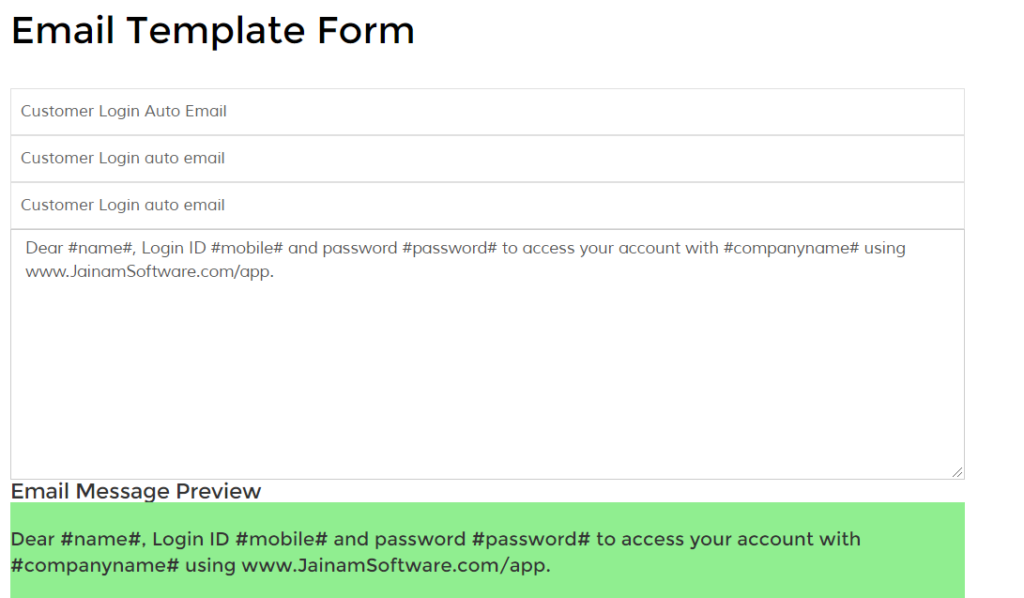What is Automated Notification System (Email, SMS, WA)?
Sending SMS to customer is an automated process. First, you have to enable SMS service and then SMS can be sent to customer automatically for disbursement, instalment receipt, due reminder and customer login. So using this type of automated service we can manage our business smoothly and effectively. For every transaction, SMS will going to be send to customers and We can send OTP to the customer and verify his or her mobile number as well. We can send SMS due reminder for the customer also in one click. So all this is Digital work, it helps to increase our efficiency and decrease our work load.
Steps to enable SMS service
After SMS Integration with Jainam Software, following are the steps to be followed. SMS Integration & Automation with Jainam Platform.
Follow the steps given below to enable SMS Service
- Go to Master Setup > Setting
- Select Category as SMS Service
- In Setting Name You have to enter values for Service Provider, SMS ID, SMS Key and Sender Name
- SMS Service will be enabled automatically
- Select category
- Select SMS title Select template SMS format and click save button
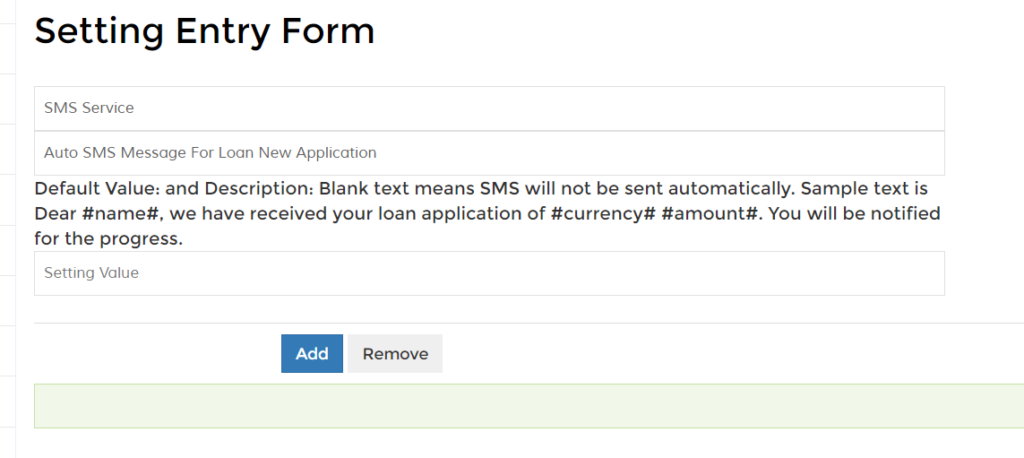
How Jainam Software is useful for automated SMS system?
Short Message Service works very effectively in Jainam Software. Marchant ,employee and Borrower including all ,they will be able to run their business smoothly with automated SMS service in Jainam Software. It is the third party service tied up with text local . So for every transaction and disbursement borrower will get received one notification through SMS in his/her Mobile. So one notification also Marchant can view for e.g. SMS SENT
For example :-
1) Mobile Verification OTP SMS< Dear #name#, your mobile verification OTP is #OTP#.
2) Auto SMS Message For Loan Due Reminder< Dear #name#, Amount #currency# #amount#.00 of Loan A/c #loan# is due on #duedate#. Kindly pay on time to avoid late fee charges.
EMAIL AUTOMATION
So same like SMS service ,Email Service also work. For every transaction EMAIL also sent to borrowers email address for example disbursement, instalment receipt, due reminder and customer login. So Electronic Mail means the conversation or notification between users for example with Marchant and Borrower.
Steps to configure EMAIL Service in Jainam Software
You need to configure the email account in Master Setup and then you can send emails directly. To start EMAIL service you need to provide your company email address which will be send to the Borrower.
- Go to Master Setup > Setting
- Select Category as EMAIL Service
- In Setting Name You have to enter values for Email Username, EMAIL Display Name ,EMAIL Port and EMAIL Host
- EMAIL Service will be enabled automatically
- From Master set up >Email Template
- Select Email title Select template Email format and click save button
For example :- Email will go this type.
Loan Disbursement Email < Dear Dharmendra, Your Loan of $ 17600.00 is disbursed vide Loan A/c by Cash ( – ).
- How Jainam Software is useful for automated email service?
So Jainam Software plays a vital role in EMAIL service too. With this Electronic mail service Marchant and Borrower connects with each other . Jainam Software helps to run the business smoothly and with less manual efforts. So with paperless work and effective system jainam software improves productivity . So with one click You can send email to the other person .It saves our valuable time and efforts.