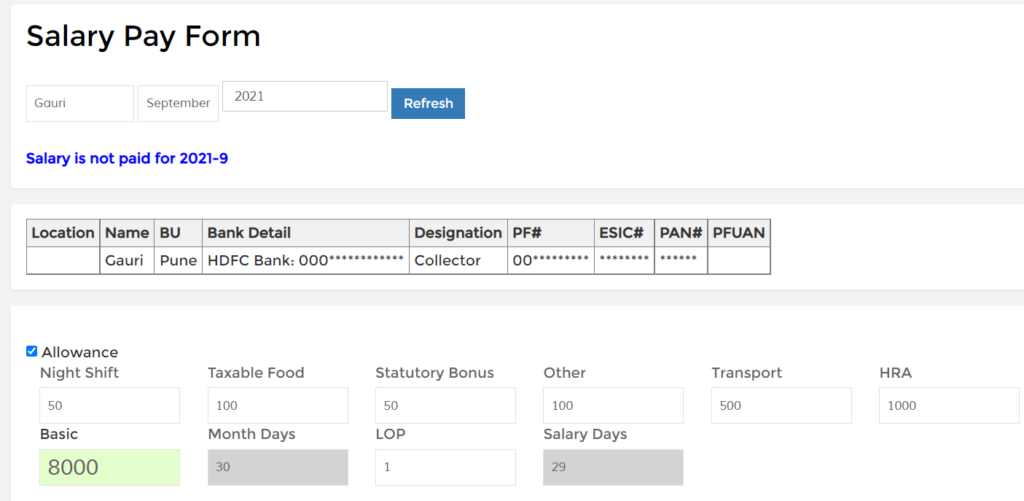A time and attendance system enables an employer to monitor their employees working hours and late arrivals, early departures, time taken on breaks and absenteeism.
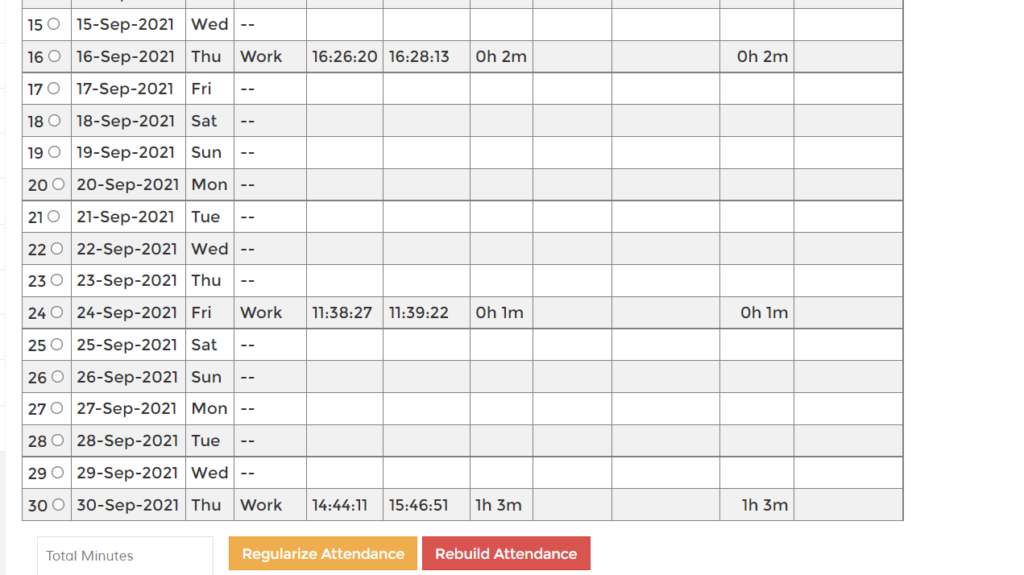
The Attendance captured automatically in Jainam Software using user login and logout concept. You can define holiday employee week off and leaves so that monthly attendance generated and you can easily pay salary also to that particular employee according his/her attendance. In Jainam software we can easily manage HR work. We can save our manual efforts and manage our business digitally with improved technology.
Following are the steps to create and track employee attendance :
Step One : From HR Management > Employee List option you can see employee entry form. You should have already created employee or agent Login ID using entry form for particular employee of your company. Then You can click on employee name and fill up salary details form from their.
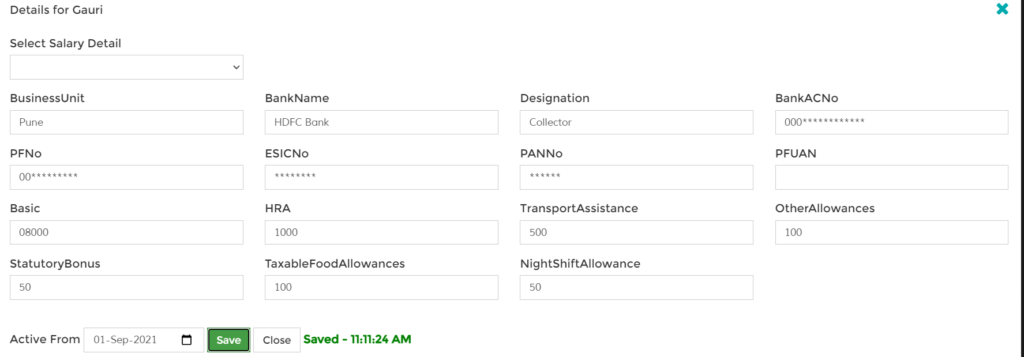
Step Two : Then you can go to HR Management > Attendance Record Menu and check attendance of that particular employee. Whenever employee login and log out from his/her profile, attendance record will get generated automatically. So from attendance record menu you can regularize attendance and rebuild attendance according to employee working hours and timing. And you can Freeze the attendance as well. See the below picture you can understand the concept.
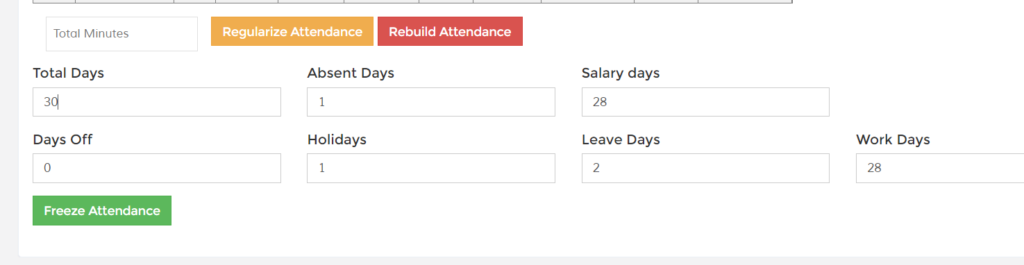
Step Three : So from HR Management you can see Apply leave menu and Holiday list as well. So with this you can track employee holidays and leaves. Employee can apply leaves like paid leave/ sick leave / casual leave etc. and admin can approve that leaves and holiday list according to your business rules declared that also you can track from attendance record menu.
Step Four : Then you can go with HR Management > salary pay form. There you can select employee name, salary month and year then just refresh. You can then see salary paid or not. So before paying salary you need to add PF Setting whether you want to apply pf on basic salary or not. So setting default value is 0 means its without PF and if we add setting value in % then it will calculate PF on basic salary.
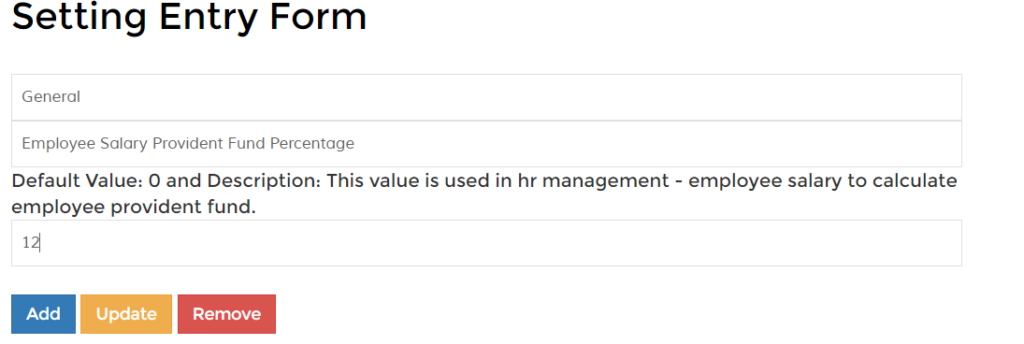
Step Five : After attendance recorded you can pay salary to your staff or employee from salary pay form. You can select employee name and salary month then click on refresh button. You will get all details related salary and allowance of that particular employee. Then you can check all details and select mode of payment for example by cash or bank or saving transfer and click on save button. Hope you understand the process of capturing attendance record and salary pay also. Thank you for your time. Have a great day.