Jainam Software helps you define your business related branch hierarchy. It helps to maintain all the branches under one main branch. Jainam Software is a cloud based software and hence helps to manage all the branch related information branch wise.
Check out Jainam Software’s Branching Model
1: Branch Management starts with the creation of Branch Hierarchy: Define your own branch hierarchy like Group > Cluster > Block > District > State > Head Office
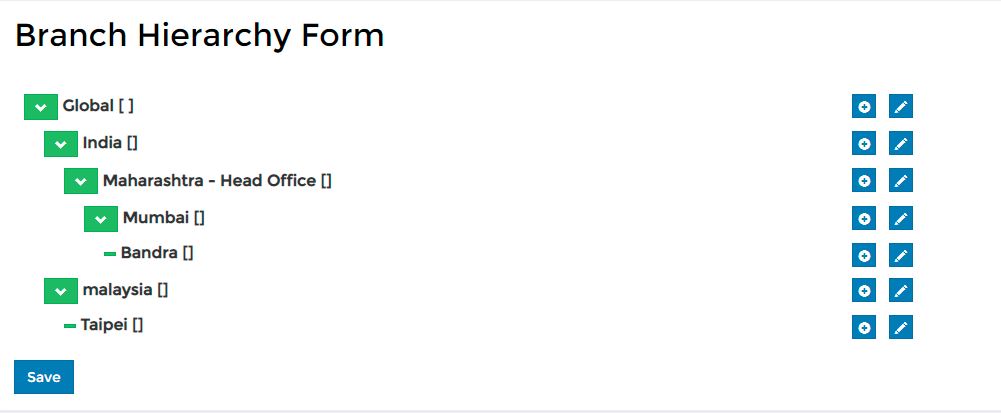
2: Customer Group Configuration: Customer groups can be created for better customer management and business campaigns. Customer groups can be searched from the search bar using the suffix G Like: G-Pune. Groups once created are then published to view members and create group Loans
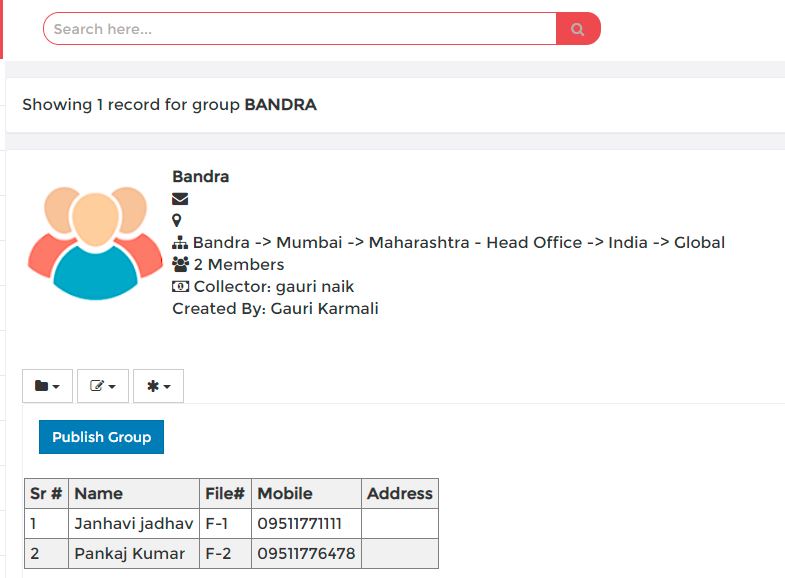
3. Group Assignment: Group Management feature helps to assign groups to staff.
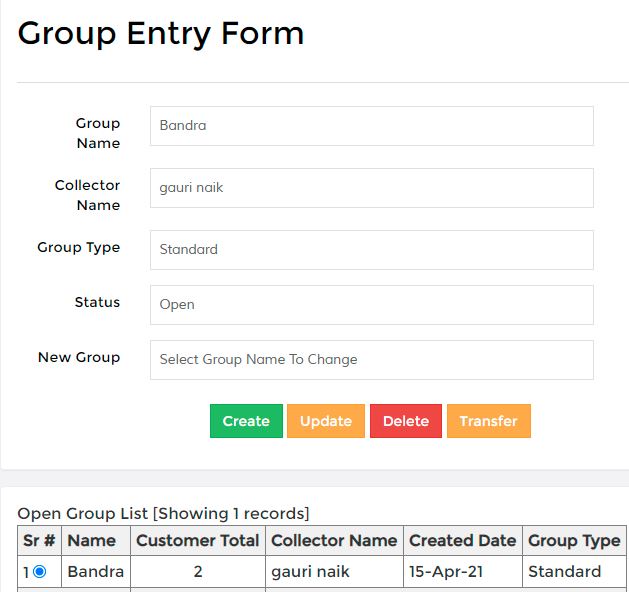
4: Set Branch: Branch can be set to Employee through the Employee List screen.
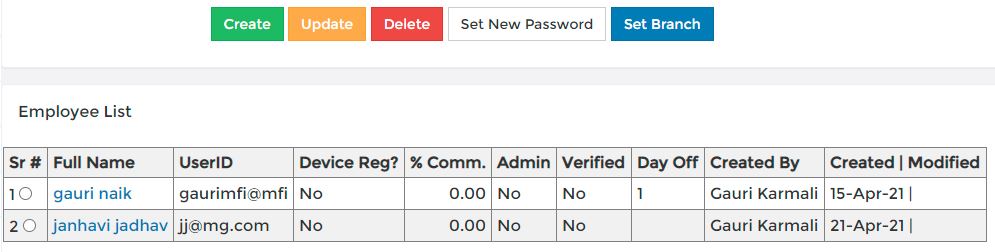
5:Summary: Customer> summary screen provides a report of total open groups, closed groups and Assigned to
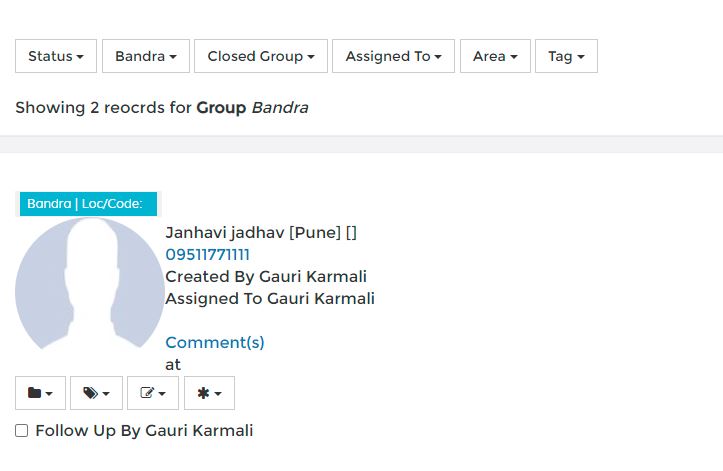
6: Group wise Collection: Group wise collection report allows Lenders to verify the collection by group. Group wise collection using date range option with cash or bank filter is available in jainam software. Data can be exported to excel, printed and emailed.
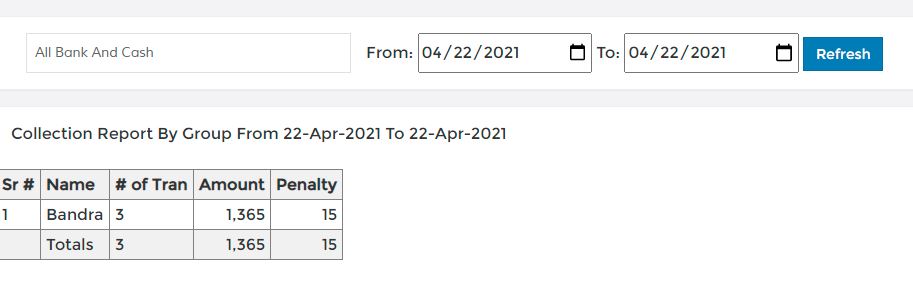
7: Branch Wise Reporting: To filter data on Branch hierarchy in jainam software, a setting needs to be enabled from Master set up>setting option.
Name of the setting is: Filter data on branch hierarchy
Setting value is: Yes.
Once this setting is Yes then all the reports like status report, collection report, business summary and other reports and data will be filtered as per selected branch.
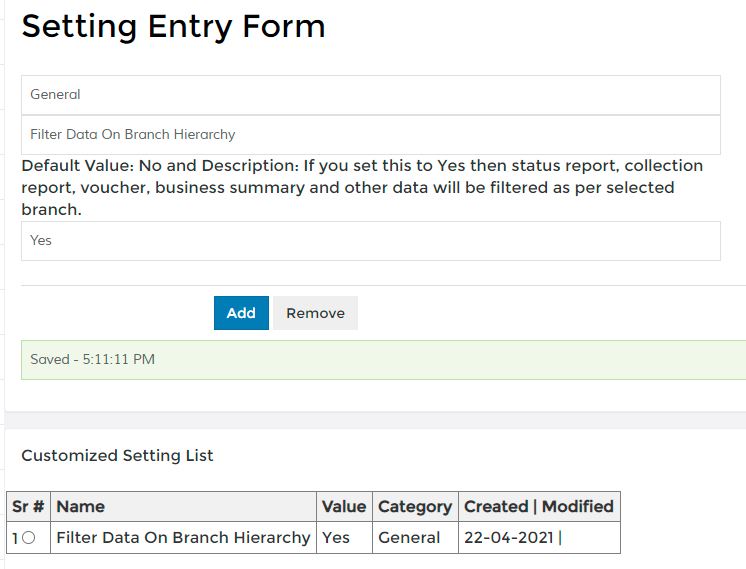
To Conclude:Jainam Software’s branching model ensures that all the information in the software is maintained branchwise. All the reports, expenses,collections,income are maintained branch wise. Jainam Software is a boon to this industry for taking care of all the information branch wise, giving every business better and faster results.
