In Jainam Software we are providing third party API integrated service Integration for automated verification of Aadhar, PAN, Voter ID, and Driving License. Also we are providing vehicle RC check and C-KYC check and download report.
If we need to understand the process ,just follow below process
Process 1 : Search Customer > Click on upload document > add select Vehicle RC option enter Vehicle RC number upload without file.
Process 2 : In upload documents, we can click on verify option to verify the document. And documents get verified.
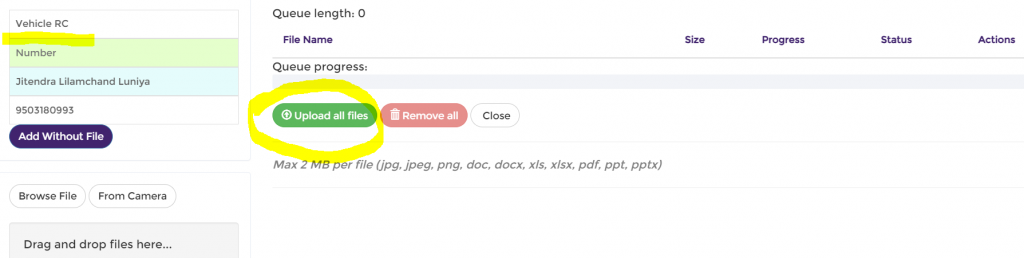
Process 3 : Then in vehicle number their is a hyperlink, just we need to click on the hyperlink and we will get all vehicle details like Insurance of that vehicle, owner details, Chassis number, registration details, vehicle tax etc. from the government site all the information will be fetched in one click.
https://youtu.be/hQovXWPQO3E?si=jVowNqCm5SVBZBpc
Please watch above video to understand the exact process.
150+ NBFCs, 200+ Nidhi Companies and 500+ MFIs are using Jainam Software. We have an automated LOS and LMS solution for your business including NACH based collection, auto disbursement, customized business rules, customer mobile app for loan apply and payment and reporting as per compliance. Manage and Grow your business with the Speed, Security and Services you need.
You are Just a Click Away! Try RC Check in Loan Management Software
