In Jainam Software we can easily rebuild Summary Cache to match your dashboard correctly with all other reports. We have given rebuild option under Master Set Up > Summary Rebuild.
Step I : go to Master Set Up > Summary Rebuild & click on rebuild summary option.
Step II : Then it was in Initiated status ,in sometime it will reflect in success status.
Step III : Then we need to sign out and re-login. Then from business summary > Balance sheet , we need to refresh balance sheet with future date.
Step IV : Finally you can check Dashboard, your cash in hand and Bank will be matched.
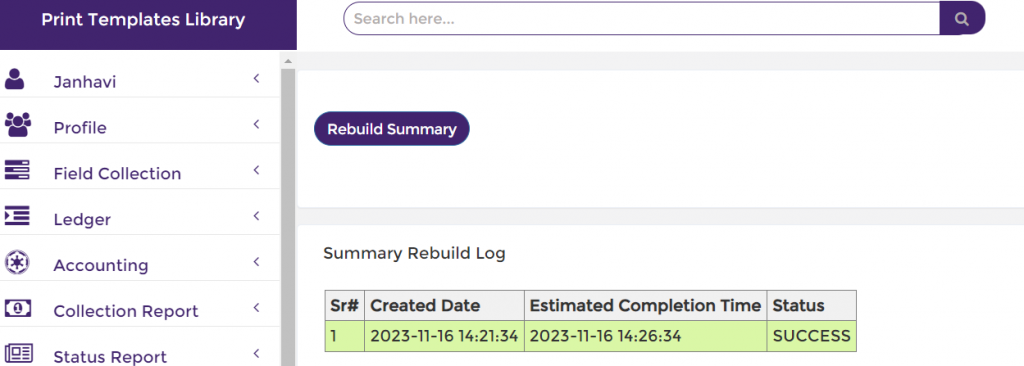
<br>Watch this Jainam Software video to understand step by step training for how to rebuild the cache summary and clear the deleted records or wrong entries from cache memory in the #account statement to match the #balancesheet
