The search engine that helps you find exactly what you’re looking for. Find the most relevant information, video, images, and answers from all across the Web. So search engine plays very vital role in todays digital world. So lets have a look how we can search different way in Jainam Software.
Different ways to search Loan are as follows :
Step one : When from loan creation form , we create loan using loan approval process or without loan approval process. After filling all details in loan creation form, you can check calculation by using calculator button and loan account will be generated. like for example ,Pri: 5000 Pay: 5000 Instl: 1100 For: 5 Month at Interval: 1 Projected Interest: 500 RoI: 2% – 6:06:25 PM and Loan #26 is saved successfully for Janhavi – 6:08:14 PM . So using this loan number 26 , you can search loan from search bar .
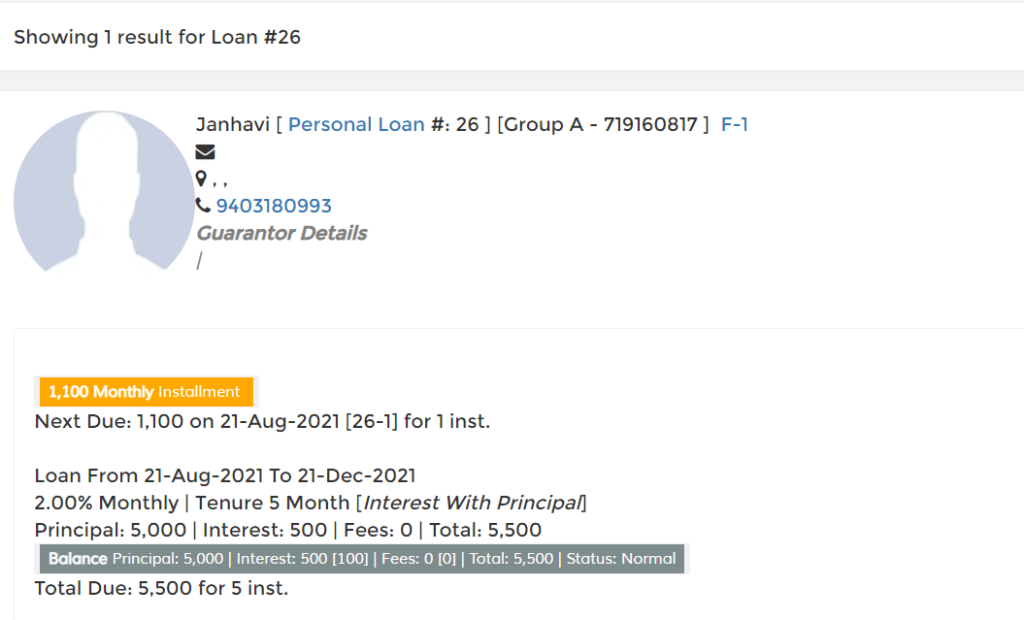
Step two : You can create customized loan number according to your business requirements. So from search system generated loan number from search bar for example 26 and then you can see all details of that particular loan. Then you can select configuration option and set your customized loan number from their . For example customized loan number ABC12. So you can search LC-ABC12. LC stands for loan customization.
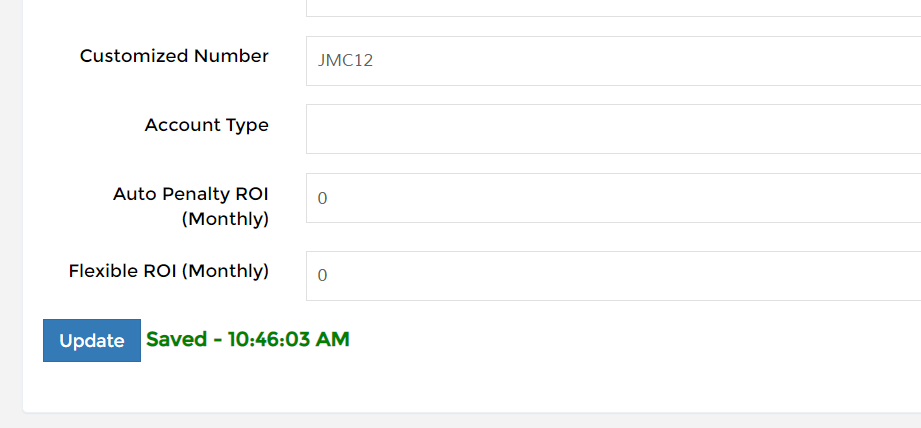
So we can easily create customized loan number and manage our business efficiently.
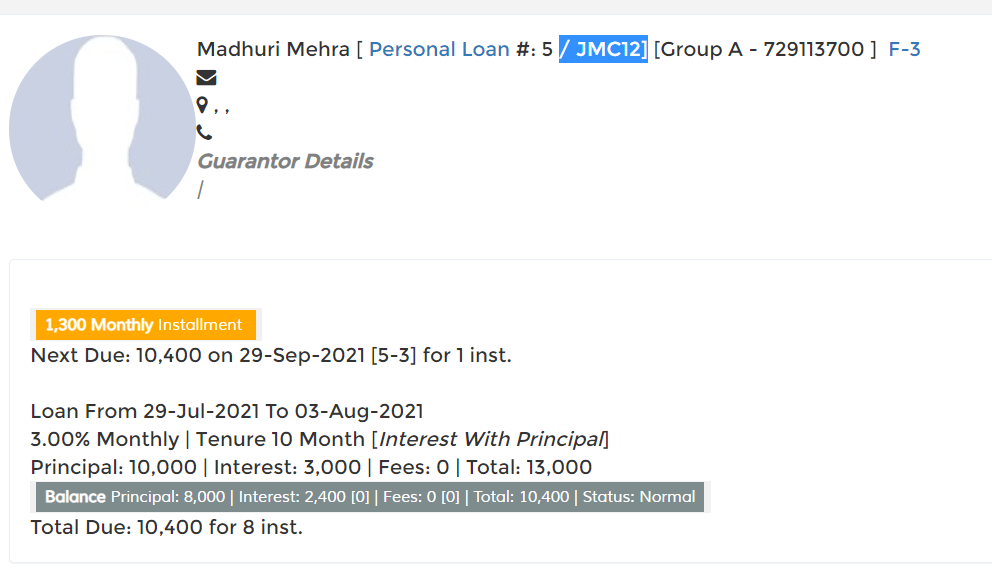
STEP 3 : Search loan in assigned group. So this search is very helpful for assigned group collection. If agent is in field and he want to search loan quickly from his assigned group and do collection. Its possible because of loan search in assigned group. It saves maximum time and effort of the agent or company while doing collection.
Search Deposit using different ways
STEP 4 : So you can search customer from search bar and then click to the deposit button. You can see deposit entry form. So there are multiple types of deposits like recurring deposit , fixed deposit, saving deposit, pigmy saving deposit, maintainance deposit and so on. So according to the type of deposit we need to fill up all the details like for example fixed deposit, so in fixed deposit we need to fill up deposit amount, rate of interest, and tenure of that deposit. You can use calculator to see the interest, maturity pay and all details, So you can select creation date of deposit and click to the save button. Once you saved it will generate deposit number for example FD of 25000 for 1 Year. Maturity Pri: 25000 Int: 1750 Total: 26750 – 10:59:06 AM and Fixed Deposit #21 is saved successfully – 10:59:27 AM. So using deposit number 21 you can search from search bar D-21 in a simple and easy way, then you will get all deposit detailed profile.
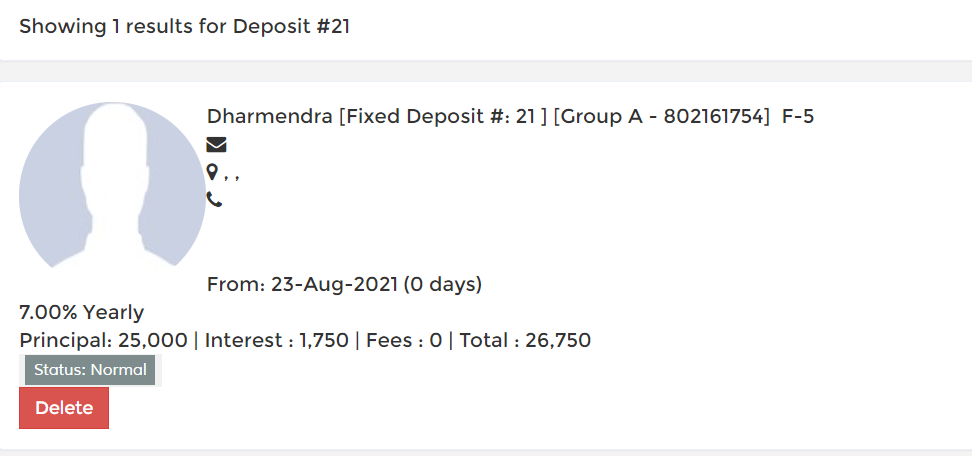
Step 5 : You can create customized deposit number according to your business requirements. So from search system generated deposit number you can search from search bar for example d-21 and then you can see all details of that particular deposit. Then you can select configuration option and set your customized deposit number from their . For example customized deposit number LMC12. So you can search DC-LMC12. DC stands for deposit customization.
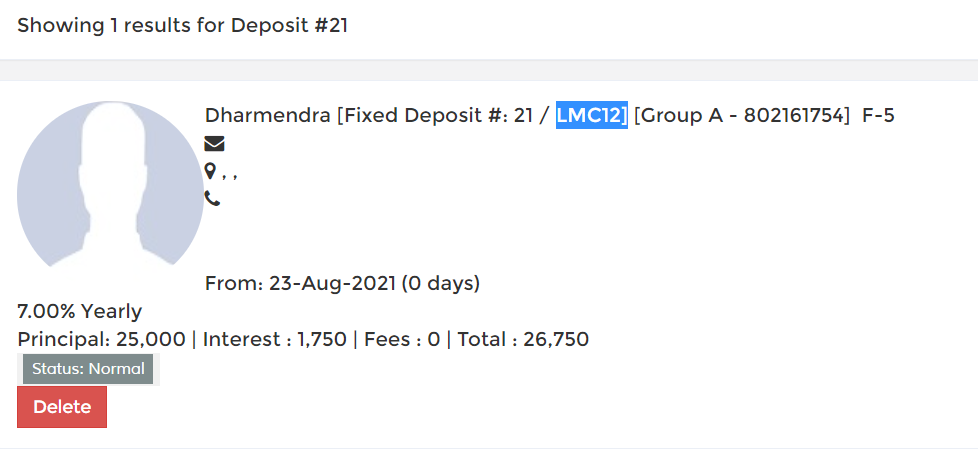
Search group function
So while creating group loan or managing chit fund business search group feature plays very important role. So there are 2 types of groups one is standard group and other is chit fund group. So we have branch hierarchy under master set up. So from their we can create multiple branches, groups, district, city, and so on. So that groups will be shown in group management < create group or in Master set up < customer group. So you can see all groups which was created from branch hierarchy. So you need to map particular customers to particular group and then you can assign these groups to the collector or agent.
So for example G-Group A, we can search this from search bar and we can see group details , we can publish that group and disbursed loan easily.
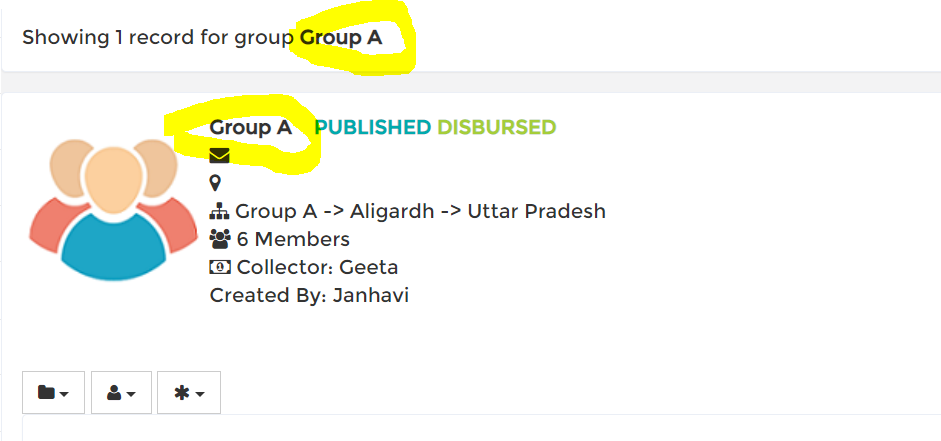

5,136 responses to “How to search loan, deposit and group ?”